How i made it
I used Photoshop in order to create this poster. firstly i had to get the background for my poster. what i did was i went to google images and chose a black background to save in my files and then I had to drag the image onto my photoshop page. I had to change the size of it so I pressed CTRL T And this allowed me to change the size of the background. This is a tool that I would use through out the Making of my poster design. I also had to use the crop tool for images such as the trophy and the football.For my font design I looked at the options that I had in photoshop and I didn’t like any of them and so I used a website.This website is very easy to use as I only had to type in the word I wanted to use and it would come up with a wide range of font styles that I could use Then when I had chosen my font style all I had to do was highlight it and then paste it onto photoshop. Photoshop allowed me to change the colour of the word and so I changed it yellow as that colour is part of my colour scheme for my poster.




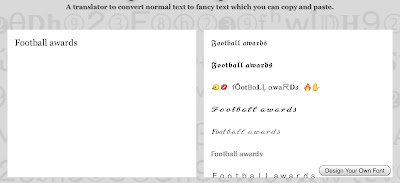



No comments:
Post a Comment